Before you use Ctrl.io for any of your events, add your direct reports in the Team area so that you can assign them follow up actions and manage their longer term progress.
In the Team area, clicking the New team member button will prompt you to add their details:
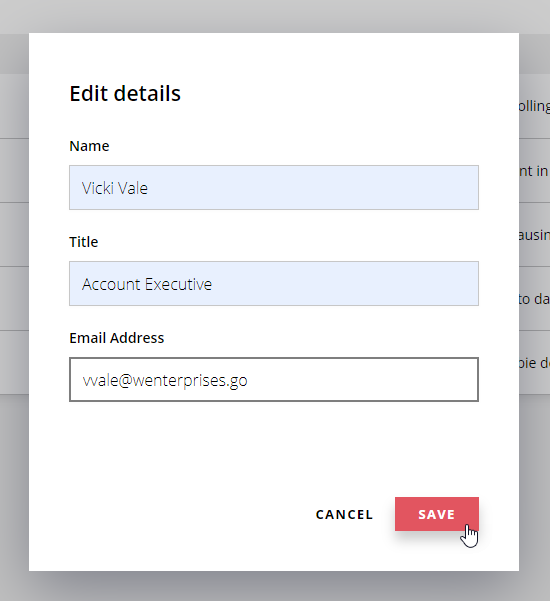
Once you’ve filled in their details you’ll see them listed in the table and you can click their name to visit their profile.
When you’ve added someone to your team, they’ll be recognised as a team member in your events by their email address and you’ll be able to assign actions to them.
A note about emails: team members won’t be sent invitations to Ctrl.io since they don’t need to log in. They’ll only see event notes and actions if you use the sharing option from an event.