Life doesn’t always go to plan!
If you need to change any event details, here’s how you can do that from Ctrl.io.
When you open the event view, you’ll see the title, date/time and people attending the event at the top.
Changing the event title
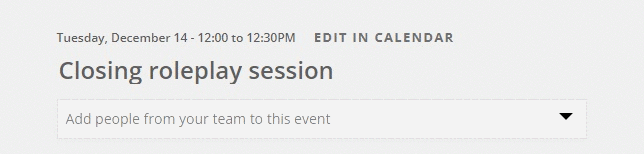
You can edit the title directly and it will be updated in your calendar (note, if you don’t have edit permissions on the event in your calendar, the change will only show on your calendar and not for any other people attending).
Rescheduling the event
To change the date or time of the event, click the Edit button and you’ll be redirected to the event in your calendar so you can use the full scheduling options available. This will also be dependent on the permissions you have in your calendar, if you aren’t the owner of the event.
Adding your team
Since Ctrl.io is intended for you to use to manage the interactions you have with your team, the guests for an event are split into two groups:
- People on your team
- Other guests
In the event view, you can see team members listed in the main people area, and other guests are shown to the right:
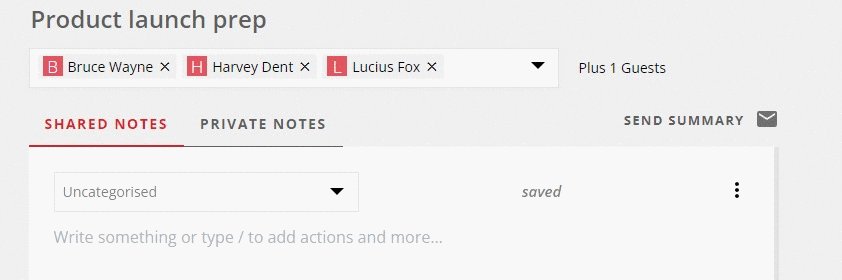
From here, you can also add more people from your team to the event from your team list.
If you want to add another person to an event who isn’t a member of your team, you can use the Edit button to open the event in your calendar and add a guest there.