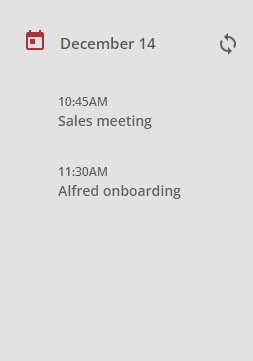The everyday meetings and calls you have with the people on your team are potentially the best opportunity you have to coach and develop them, so we’re going to put those front and centre in Ctrl.io to get started.
You should use the Google or Microsoft account with the calendar you use for your team events to sign up.
When you sign up, you’ll be asked for permissions relating to your calendar. This is so that we can display the events in Ctrl.io, allow you to edit the details (like the title or the guests), and create new events in your calendar.
When you’ve signed up or logged in, you’ll see today’s events listed in the Launch area:
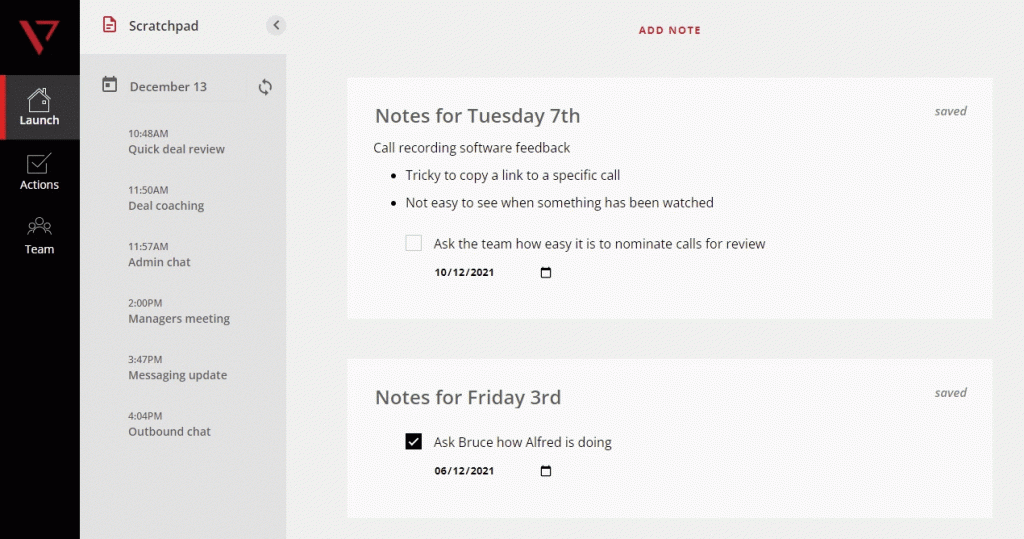
Use the calendar to show events on a different day, or select a specific event to add a template or just get started directly add notes and actions.
Troubleshooting
If you don’t see any events here, first thing to check is that you definitely have an event in the calendar for the account you used to sign in.
If you’ve added an event recently and don’t see it yet, use the sync option to reload the events: