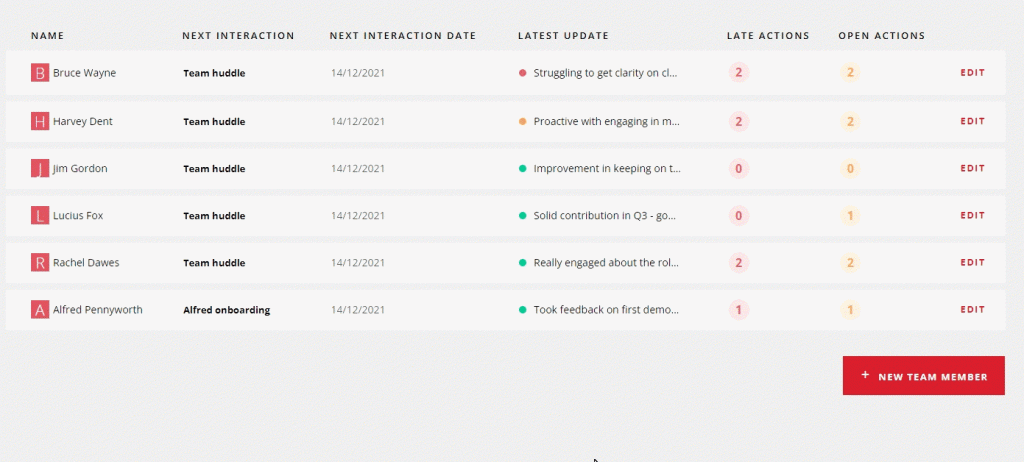Reviewing progress
Using Ctrl.io is about more than the events in your calendar. The time you spend with your team should contribute to both team and individual development so we created a place to help you review that.
Team overview
We think it’s important to be able to step back and get a quick sense of where your team is, and the Team area highlights some details for each person to help you do that at a glance.
Next interactions
In the Next interaction type column, you’ll see the event type listed for the next Team event you have with that person, excluding the General team event type. This helps you see where you’ve scheduled a developmental interaction with each person (or highlight where you haven’t):
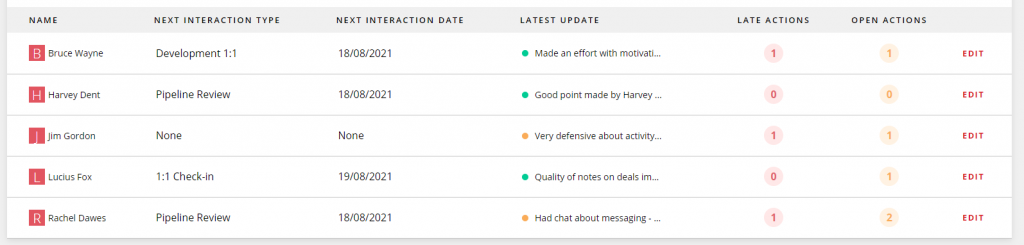
In the next column you’ll see the date for that event, so you can check if it’s coming up soon so you can prepare for it.
Latest updates
To get a quick reminder of how each person is doing, you can see the latest update you added for them and the associated rating.
Actions totals
You can see the total number of actions past their due date as well as a total of all open actions, and clicking those numbers shows the actions quick view panel to check in more detail what those actions are and which events they are from without having to jump into the full profile view: