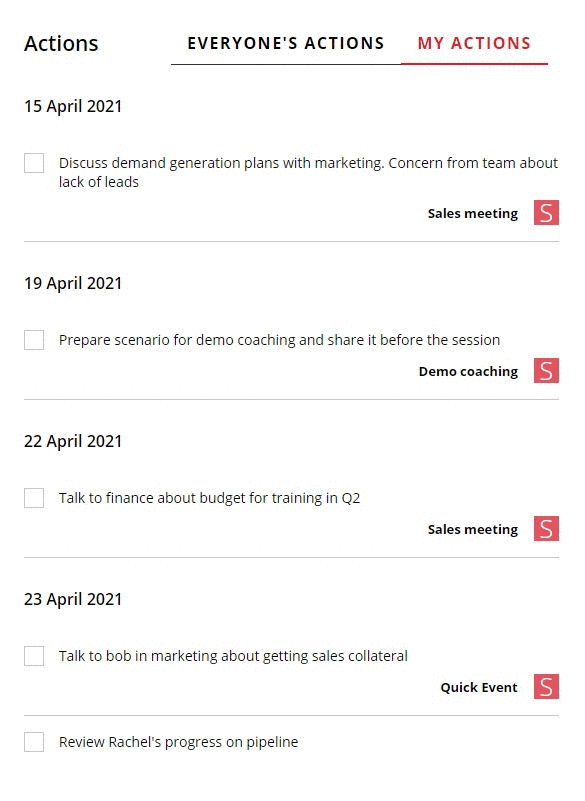If you’re going to be spending time with your team, your calendar might show all the meetings you’re attending but to get the most out of them, you need more than that.
The Launch area gives you a place to see upcoming events so that you can prepare for them in advance, as well as highlighting the actions for you and your team that came from previous events, so they don’t fall through the cracks.
Upcoming events
The events panel has two tabs. All events has a list of the upcoming events from your calendar:
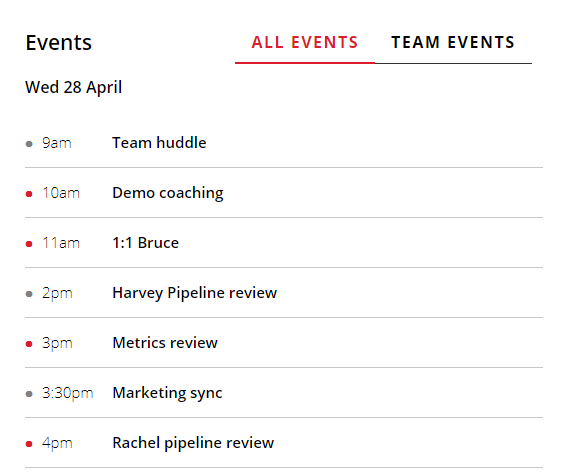
You’ll see a dot next to each event that’s either grey or red, representing whether you’ve chosen an event type. Uncategorised events are grey and all other event types are red.
If you switch to the Team events tab, you’ll see only the events that have an event type selected. This allows you to filter out any meetings in your calendar that you won’t be using Ctrl.io to manage:
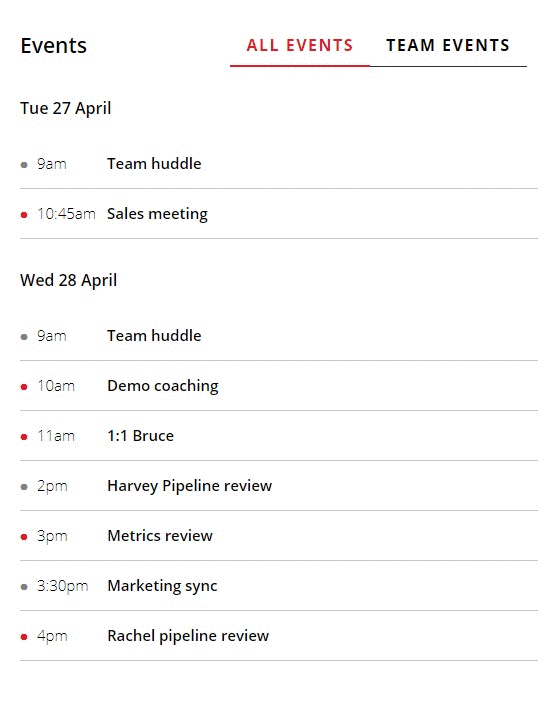
Open actions
There’s nothing worse than realising you agreed to do something only when you’re about to meet with someone again, so we’ve brought actions right into the Launch area.
In the actions panel, you can see actions assigned to anyone (including yourself) in the Everyone’s Actions tab, showing the owner by their initial or profile picture and a link to the event where they were created.
If you switch to My Actions you’ll only see what’s assigned to you. They are grouped by due date so you can see what’s coming up next and mark them complete without having to go back into the event view where you added them.