Ctrl.io syncs your deal data from HubSpot so that you can triage your deals.
If you’d like to use the deal triage panel in any events with each person on your team, you’ll need to connect your HubSpot CRM account to your Ctrl.io account.
IMPORTANT NOTE:
Make sure you’re already logged in to your HubSpot account in another tab before beginning the process.
Then once you’re logged in to my.ctrl.io, open your profile menu and choose the Integrate HubSpot option:
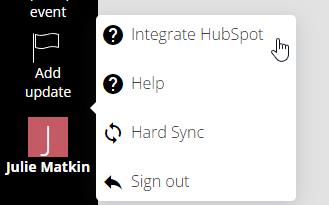
You’ll be redirected to a screen where you can confirm which HubSpot account you’d like to connect to, and confirm the permissions required to access your deals data.
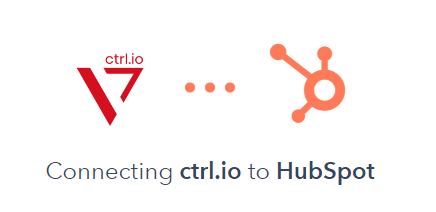
Once the process is complete you’ll be redirected back to your account in ctrl and now you’ll see a message showing that HubSpot is connected in your profile menu:
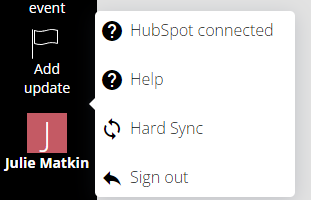
If you see this message before you’ve followed the process above, it means that someone else in your organisation has already connected their account.
The integration is shared across managers on the same domain so you won’t need to repeat the process for each one.