Setting up
First up, you’ll need to install the extension via the chrome web store.
Once you’ve done that, it’s a good idea to pin it so that you can access it directly from the top of your screen. Just click the jigsaw puzzle icon to open the menu and use the toggle next to it in the list:

Before you review any deals, make sure you’re logged in to my.ctrl.io so that you’ll be able to see your team list and save your review.
Reviewing a deal
Note: This feature works with any CRM where you have a unique URL for the deal view.
When you open the chrome extension, you’ll see that we try to complete the name based on the details on screen. You can edit it if you want to use a more recognisable title.
1. Choose which member of your team the review is for:
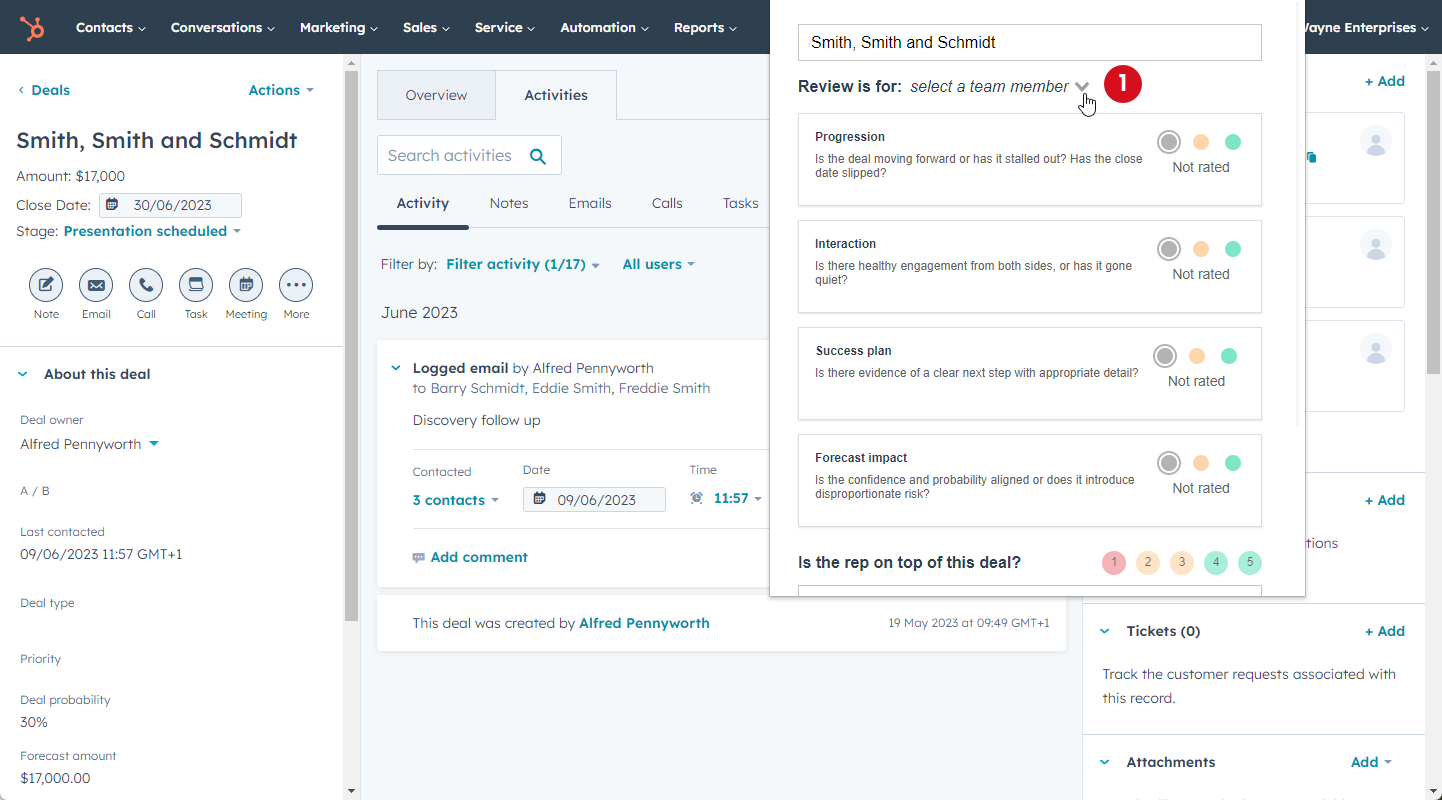
2. Apply any ratings based on criteria that’s appropriate for the deal at the moment:
If you see issues relating to the criteria, choose amber. Green means you’re happy with how things are going. Leave it grey if it’s not relevant for the deal right now.
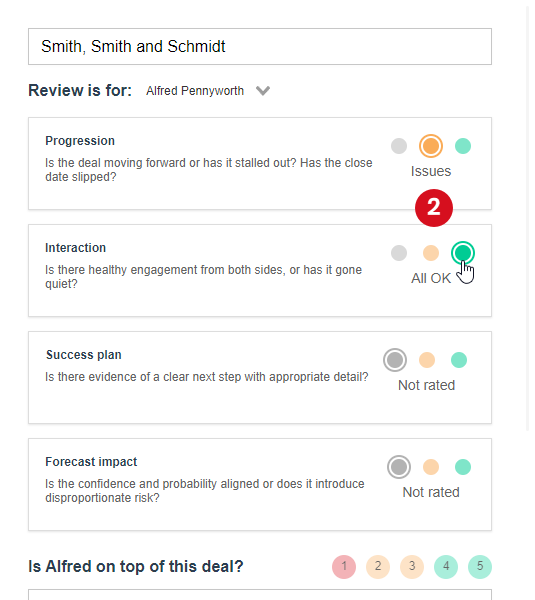
3. Choose an overall score to reflect how well you think the rep is managing the deal, and add a comment with your feedback or advice:
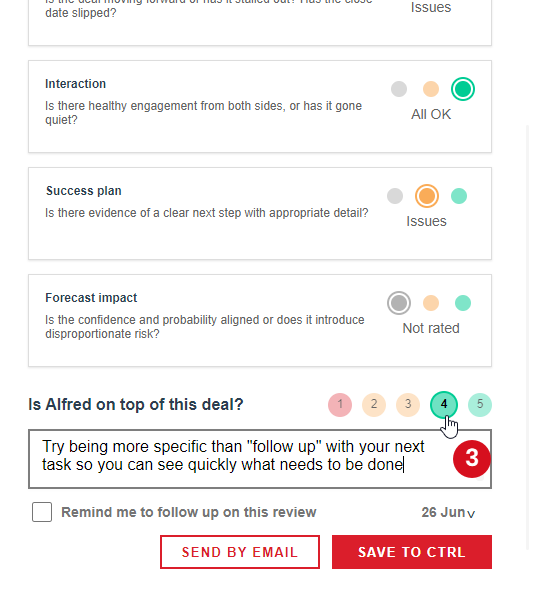
4. Check the box if you’d like to create a to-do in ctrl that will remind you to follow up on the deal, and choose the due date:
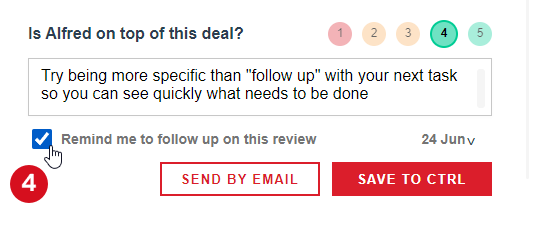
5. Once you’re finished reviewing the deal, save or send it
If you choose “Send by email” the rep will get a copy of the review and it will be saved in ctrl.
Drafts, updating, and loading previous reviews
If you start reviewing a deal but close the chrome extension without saving, we’ll keep a draft in your browser memory so you’ll be able to continue when you open the chrome extension on that page again.
Once you’ve saved a review, you can make changes and update it while you have the chrome extension open. If you close the chrome extension and open it again, you’ll be able to add a new review for that deal.
When you have at least one review saved against a deal, you can view it in the chrome extension by choosing it from the list under the main title block:
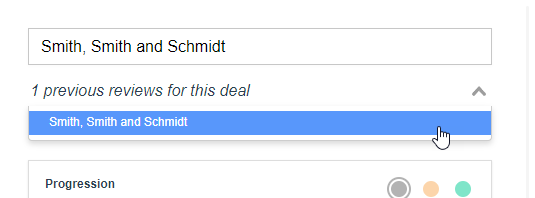
Note: if there’s more than one previous review, they are listed in date order with the most recent at the top.