Having even the simplest structure for each one to one meeting with your team prepared in advance will help you to make them more productive. You can jot a couple of ideas in the notes section, or use a template to give you a head start.
Using a template
You can apply a template by choosing one of the event types in the menu.
This will pre-fill the notes area with headings that you can edit, add notes under, or simply to use as a guide for talking points through the session:
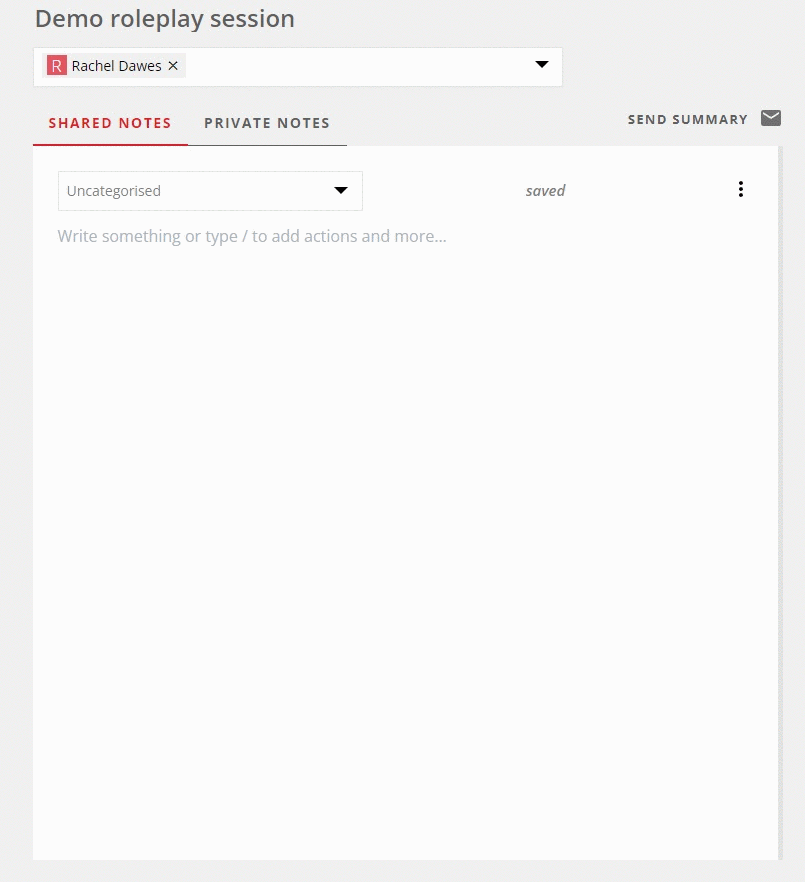
For each of the templates, you’ll also find a link to a guide on how to use the template and get the most out of the session.
Adding your own notes
You can add your own talking points to the notes area to prepare, if you prefer not to use a template. When you start adding notes, the event type will automatically be set to “general” so that you can distinguish it as a team event in your Launch area.
You can also add private notes, if you want something to refer to that won’t be shared with any other team members or guests on the event.
A note about event types: even if you prefer not to use a template for your notes, choosing any event type for an event will define it as a team event which impacts how it is displayed in other places, like the “Team events” tab in the Launch area or the events list in the profile view.
Sending a summary
You can use the send option to email the notes to everyone attending the event, so they can see the planned agenda.
While it’s not likely you’ll have added any actions yet, if you have any they will be included in the email, too.