Managing your event in Ctrl.io helps to keep you focused by having a structure to follow, avoid getting distracted by details, and aiming to have follow up actions that will contribute towards improvement based on what you covered in the session.
Your upcoming events are easily accessible from the Launch area to open and get started.
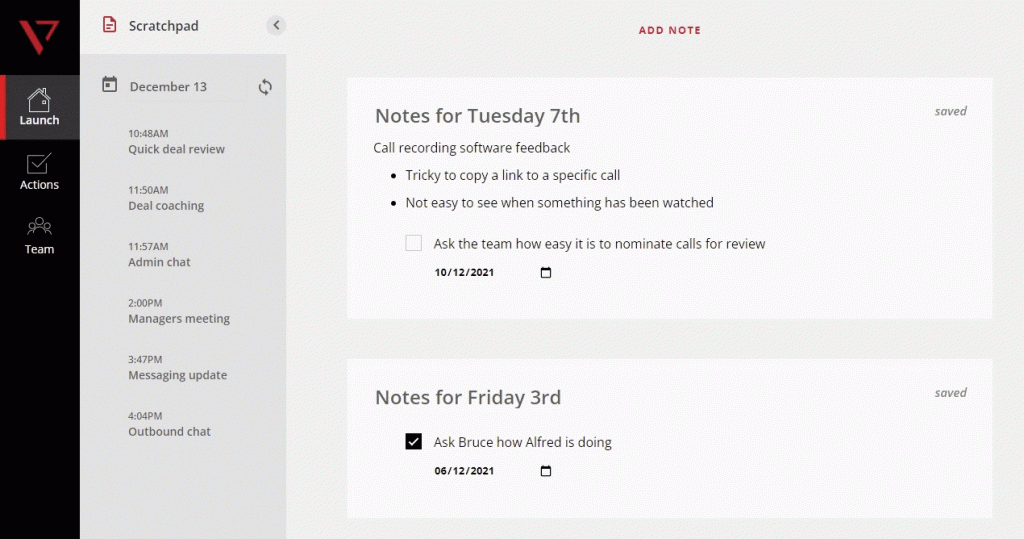
Using notes and templates
You can load a template with just a click so that you have a structure to follow:
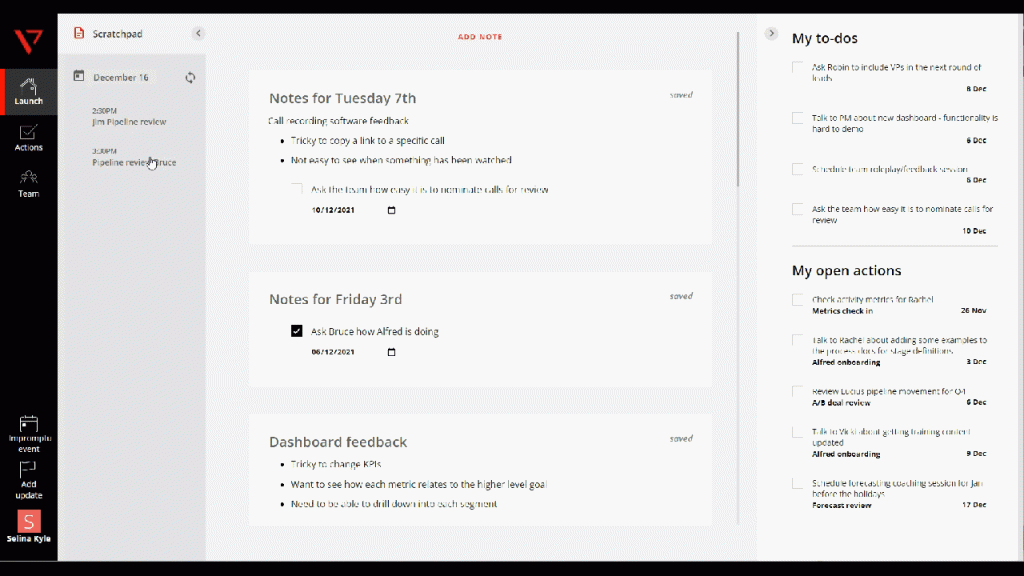
The template is entirely editable once it’s loaded so you can add, remove, change or rearrange the headings and talking points to suit.
As you go through the session you can add notes to remember what you covered and any decisions you made, so that you can share them or refer back to them later.
If there’s anything you’d like to note without sharing it, you can use the Private notes tab.
Adding actions
Whether you’re doing a pipeline review, a one to one or a specific coaching session, one of the best ways to make it productive is to decide on a follow up action that you or the person you’re meeting with can do based on what you covered.
For example, if you reviewed a particular metric during a pipeline review you might coach them on how to improve it and add an action that they should work to make a difference on that metric by a certain date:
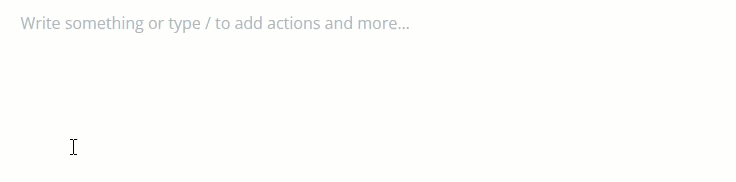
Reviewing actions
So that you can see tangible progress each time you meet, you can review open actions without leaving the event view in the mini profile panel on the right. If they haven’t already marked it complete but it’s been done, you can check it off right here:
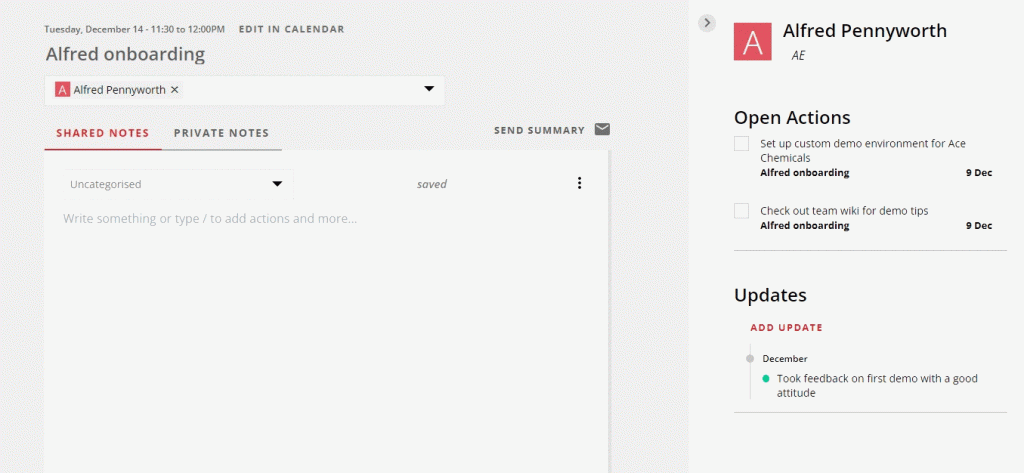
You’ll see all of the open actions for the person you’re meeting when there’s only one guest on the event, and they are added to your team.
Sharing a summary
When you’ve finished adding any notes and actions, you can use the Share option to send an email to anyone in the event.
You can opt out for specific people if you don’t want it to go to them by deselecting the checkbox next to their email address.
The email will contain the notes plus any actions for the event.